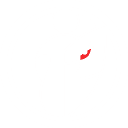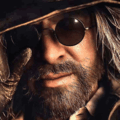When should you use VPN for PlayStation?
Yuriy Sheremet
PlayStation is the most popular gaming console in the world, which lets you not just play video games but listen to music and watch music videos, organize a home media server, and watch online videos. However, not all countries have full access to the necessary games and popular media services. VPN for PlayStation gaming consoles will help users in this case. VPN for PlayStation is necessary not only for privacy reasons, protecting your connection from curious eyes, but to have full access to the content you want.
Why is VPN necessary for PS?
Things provided to users by the VPN connection:
- providers sometimes lower speed and it is uncomfortable to watch streaming videos, to say the least, but having connected to VPN, you can choose any service provider from the list of the ones offered by the service with the highest connection speed;
- it also relates to the games, which require high speed, what is more, sometimes it is unreal to download updates through torrents because internet providers frequently try to prevent it, even up to blocking;
- VPN provides an opportunity to receive access to the content limited in a country, for example, the services like Netflix, HD, HBO, GO, Hulu, and the games banned in your region;
- Wi-Fi connection is vulnerable to hacking, DDoS attacks, malicious users can steal your data easily, using it for their purposes, you can avoid it by using VPN;
There are regular barriers to online shopping in the form of the location of the customer. Prices on services, airline tickets, etc may increase. The virtual private network can help in these situations.
Options for the use of VPN for PS
PlayStation has no competitors in terms of gaming functions. PS also allows watching video content. The VPN connection will help to use all console functions.
Connection through a router
There are the following advantages:
- simultaneous connection of all home devices to the virtual private network (PCs, smartphones, smart-TVs);
- there is no need for regular reconnection;
- the higher security level and information security from dishonest neighbors who can connect to your Wi-Fi network.
Disadvantages of this option include:
- its technical difficulty;
- possible speed drops while using routers with weak CPU (frequently at D-Link and TP-Link);
- the configured IP address will always be connected to one country or you will need to change router settings every time on your own;
- the level of encryption is usually lower.
The firmware of some routers can not allow you to connect to a virtual private network or not support some VPN protocols. You can reprogram a router or use pre-configured routers.
Connection through a computer
Advantages:
- higher connection speed;
- simple settings;
- easy reconnection to another server;
- an opportunity to connect other devices to different servers;
- a higher level of security.
The Ethernet cable is required to connect a console to a computer.
- Download Minecraft version 1.21 and 1.21.0: watch a sandstorm in the desert, search for an oasis, feed the jungle inhabitants with bananas, and much more! (69321)
- Gaming in the age of digitization - the revolution is imminent (1356)
- The future of online gaming and what to expect (2042)
- Solve and evolve: the role of puzzles in developing thinking and problem solving (2092)
The function Smart DNS can be activated on a gaming console. This will allow you to enjoy the content, even if your console does not support VPN apps.
How to choose VPN for PS
It is easy to get lost among the offered VPN services. The free ones will not work. You should pay attention to the following specs while choosing a VPN service:
- speed should be high and provide good ping to have a stable play, so the access to the limited content will not lower your comfort;
- a VPN service should have lots of servers all around the world, it allows to avoid overloading, lags, and disconnects, a server can be quickly changed if necessary;
- dedicated servers for games allow gamers to receive maximum speed and pleasure from games;
- additional functions that guarantee the security of the VPN service (a firewall and DDoS protection) will help to avoid attacks during the gaming process.
Round-the-clock support will be a significant advantage. It will be especially necessary for beginners.

Yuriy Sheremet – Expert in mobile gaming and esports among shooters and MOBA games.
At EGamersWorld, Yuriy, as in 2020 when he joined the portal, works with content, albeit with adjustments to his area of responsibility.